
Gaan ba abriti record korte hole duto software d/l korte hobe....dutoi free s/w ....pratham ta holo AUDACITY.......jekhane gaan record korbe ....ar dwitiyo ta darkar hobe gaan record hoye jabar pore mp3 format e convert korar jonyo.....AUDACITY r link ta ami niche dilam...
http://audacity.sourceforge.net/download/windows
eta gaan record korar s/w...Audacity te kibhabe gaan record korte hobe tar jonyo ami ekhane kichhu chhhobi post korchhi……
1) AUDACITY open korlei thik ei rakom chhobi dekhte pabe….
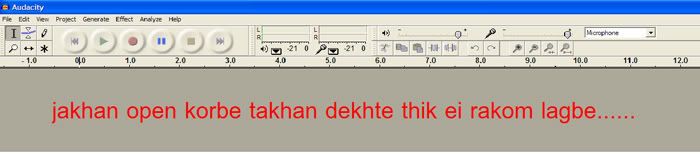
2) nicher chhobite microphone ar input sound kibhabe set korte hobe seta dekhano hoyechhe….
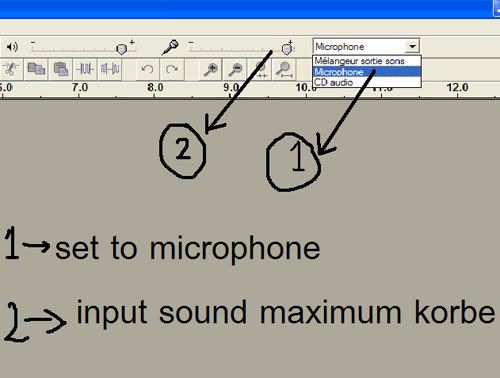
3) Ei chhobite record button, stop button ar play button dekhano hoyechhe…..recording shuru korte hole record button e clik korte hobe… …..recording jakhan shuru hobe takhan stop button ta yellow colour hoye jabe…..ebar recording shesh hoye gele stop button clik korbe…..tarpor akbar play button clik kore gaan ta shune nebe thik recording holo kin a….
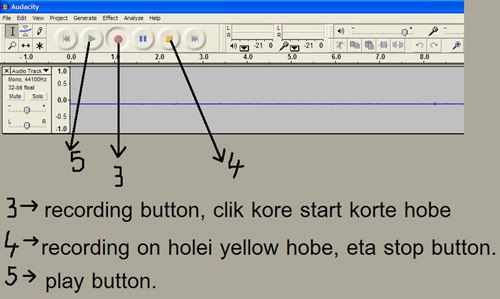
4) Ei chhobite dekhano hoyechhe recording hoye jabar pore sound profile (blue figure) er akar ta dekhte keman hoy……sound profile er base line ta 0.0 db te thaka uchit…
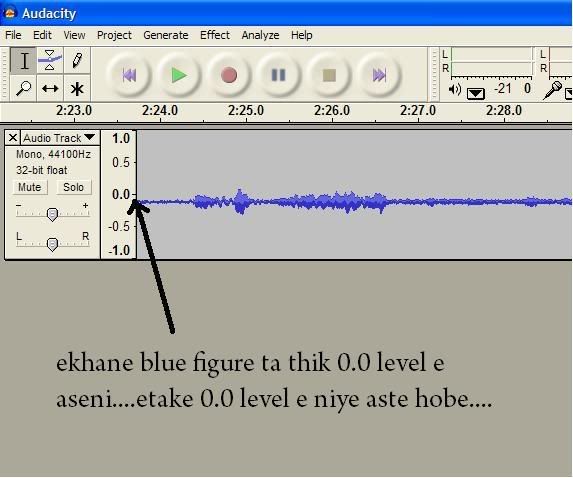
jodi na thake …… Go to EDIT….SELECT….. ALL…..and then go to EFFECT…….NORMALISE…..and clik ok
6) ei chhobite dekhano hoyechhe je NORMALISE korar pore base line ta 0.0 db te uthe esechhe ( ager chhobi r base line er sathe ei chhobir base line compare korlei seta bujhte parbe) ebang NORMALISE korar phole dekha jabe je sound profile er amplitude ta kichhuta bere jabe ……
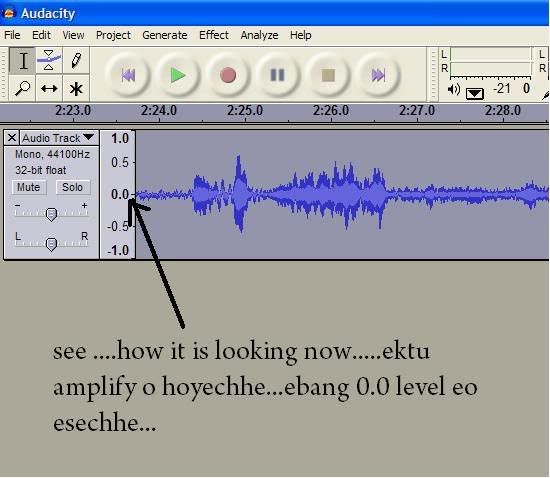
7) Jodi mone hoy sound anek kom hochhe tahole further amplify korar jonyo aki bhabe EDIT….SELECT….. ALL kore puro gaan ta ke select kore nao ….tarpor EFFECT e giye AMPLIFY te clik koro….akta chhoto window asbe seta te just ok kore dao….
8) Finally PLAY kore dekhe nao je gaan thik thak shona jachhe ki na ….
Ebare next step….gaan ta ke MP3 format e kibhabe save korbe:
Mp3 format e export korte hole je ENCODER ta D/L korte hobe seta holo akta dll file...er link ta niche dilam....
http://www.dll-files.com/dllindex/dll-files.shtml?lame_enc
ekhan theke D/L kore file ta ke unzip ( unzip korte hole darker WINRAR ba WINZIP s/w) kore nite hobe......Unzip korle "lame_enc.dll" file ta paoa jabe.....seta ke akta folder e rekhe dao....gaan record hoye gele FILE menu te giye EXPORT MP3 te clik korte hobe…..takhan gaan ta kon naame ar kothay save korte chao seta bolte hobe…..seta korlei ora jante chaibe “lame_enc.dll” file er location ta tumi dite chao kina …..takhan YES korle ora browse korte bolbe je kothay “lame_enc.dll” file ta achhe…..seta diye dilei akta chhoto window asbe……jate lekha achhe “EDIT THE ID3 TAGS FOR MP3 FILE”……sekhane gaaner naam ar artist er naam diye OK kore dao…..taholei kaj shesh…..next time jakhan MP3 te EXPORT korbe takhan ar ei step gulo korte hobe na…..FILE e giye EXPORT MP3 te clik korle “EDIT THE ID3 TAGS FOR MP3 FILE” ei window chole asbe..……....
2 comments:
Suparna,asombhob useful information!!!excellent,thank u.
Very helpful - thank you for the detailed information.
Post a Comment